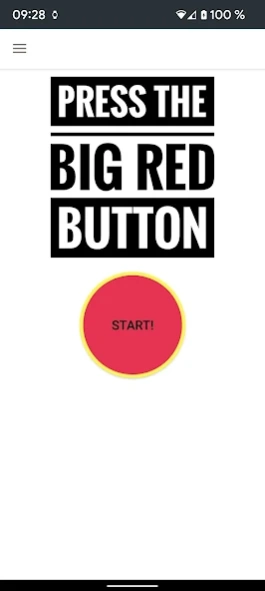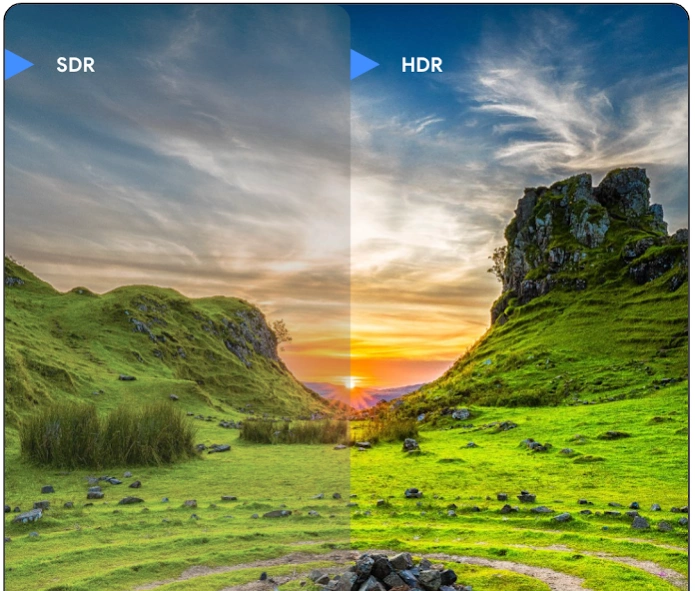Version History
Here you can find the changelog of Background Video Recorder Pro since it was posted on our website on 2020-07-18.
The latest version is and it was updated on soft112.com on 23 April, 2024.
See below the changes in each version:
version N/A
posted on 2024-04-16
new premium feature - screen recording while A.I. selfie camera on screen.
https://youtu.be/gp_JvcAvLzU
face recognition and face unlock for any device also while recording
https://youtu.be/bO0Tpa1NcKk
android 14 : added AV1 codec.
Optical zoom(from the preview).
Pixel 8 tested - HDR 30 FPS 4080x3072.
S24 & Pixel 7/8 background HDR video supported + Ultra Jpeg.
https://youtu.be/4-StHV_CQ4Y
version N/A
posted on 2024-03-16
S24 video HDR support.
filter camera:> Zoom, rotate or 180 flip.
setting:dual camera:added transparency & optimizations(Especially S21/S22/S23/s24 series).
https://youtu.be/CURKycGRF2Q
motion detection A.I.
define region of interest & Image label gallery.
https://youtu.be/ImuUt2tY9zI
https://youtu.be/ORsgSbk-yAc
new A.I. fire, smoke & weapon detection models.
version N/A
posted on 2024-01-24
WearOS preview optimizations.
also : setting:camera2:media codec:enabeld -> faster preview.
added 48x48dp app icon on a black background during app startup.
version N/A
posted on 2023-11-28
added 48x48dp app icon on a black background during app startup.
Security suite - streaming between 2 devices & also to Android TV.
https://youtu.be/1XUh_3zMEd0
https://youtu.be/w0SNcFSHLYE
trying to add HDR video on Pixel 7/8:
setting:camera2:codec + choose HDR.
also setting:camera2:mediacodec -> new experimental engine, up to 4K/60 FPS.
https://youtube.com/shorts/QTwYtEg_wPY
protect your house
weapon detection A.I.
https://youtu.be/DW5uN_GKPPc
version N/A
posted on 2023-11-14
Custom motion detection A.I. -> write what are you looking for.
https://youtu.be/db1xPuS8qzg
wear os will pop up screen.
setting:wearos:pop up:disable if you prefer the background service.
https://www.youtube.com/watch?v=0KFqY-nwlWQ
premium:
gesture detection - right hand up to record or capture image.
machine learning - face recognition.
https://youtu.be/mGpyAa4SMtc
A.I.: fire detection., selfie, pose detection.
https://www.youtube.com/watch?v=1xgNORzr7MM
version N/A
posted on 2023-10-11
add "Camera Wear OS" to app name.
setting: speech recognition.
premium:
gesture detection - right hand up to record or capture image.
machine learning - face recognition -> sound alarm when someone tries to unlock your phone.
https://youtu.be/mGpyAa4SMtc
machine learning : fire detection. also: selfie & pose detection - activate detection only for human.
https://www.youtube.com/watch?v=1xgNORzr7MM
https://www.youtube.com/watch?v=E_ty26Z10C8
version N/A
posted on 2023-09-28
new design for the wear os companion app.
premium:
gesture detection - right hand up to record or capture image.
machine learning - face recognition -> sound alarm when someone tries to unlock your phone.
https://youtu.be/mGpyAa4SMtc
machine learning : fire detection. also: selfie & pose detection - activate detection only for human.
https://www.youtube.com/watch?v=1xgNORzr7MM
https://www.youtube.com/watch?v=E_ty26Z10C8
baby monitor: direct connect on local Wi-Fi:
https://youtu.be/8YP0tD19xXQ
version N/A
posted on 2023-09-15
premium:
machine learning - face recognition -> sound alarm when someone tries to unlock your phone.
https://youtu.be/mGpyAa4SMtc
machine learning : fire detection. also: selfie & pose detection - activate detection only for human.
https://www.youtube.com/watch?v=1xgNORzr7MM
https://www.youtube.com/watch?v=E_ty26Z10C8
baby monitor: direct connect on local Wi-Fi - no external internet connection needed:
https://youtu.be/8YP0tD19xXQ
motion detect, preview, record, capture images and more.
version N/A
posted on 2023-08-26
stabilizations.
thanks Bally : fixed the burst mode.
Wear OS:
1. also after changing the launcher icon.
2. on going activity notifications.
3. wide camera.
Experimental, Pixel 7:
1. HDR video setting:camera2:media codec (use FHD).
2. Ultra HDR JPEG(Jpeg_R).
Android 14 + Wear OS 4.0 support.
more motion detection machine learning models.
supporting more devices.
premium content:
selfie motion detection
https://www.youtube.com/watch?v=kECs_Eo2hJ0
Google's new ads consent form.
version N/A
posted on 2023-08-01
Thanks Bally : fixed the burst mode.
Wear OS:
1. also after changing the launcher icon.
2. on going activity notifications.
3. wide camera.
Experimental, Pixel 7:
1. HDR video setting:camera2:media codec (use FHD).
2. Ultra HDR JPEG(Jpeg_R).
Android 14 + Wear OS 4.0 support.
more motion detection machine learning models.
supporting more devices.
premium content:
selfie motion detection
https://www.youtube.com/watch?v=kECs_Eo2hJ0
Google's new ads consent form.
version N/A
posted on 2023-07-17
Experimental, Pixel 7:
1. HDR setting:camera2:media codec (use FHD).
2. Jpeg_R.
Android 14 + Wear OS 4.0 support.
more motion detection machine learning models.
supporting more devices.
premium content:
selfie motion detection
https://www.youtube.com/watch?v=kECs_Eo2hJ0
Google's new ads consent form.
Wear OS latest policy updates:
1. improved icon.
2. on going activity notifications.
3. wide camera.
OCR - background loud reading:
https://youtu.be/c7rP9N1mjOM
version N/A
posted on 2023-07-13
Android 14 + Wear OS 4.0 support.
premium content:
selfie motion detection
https://www.youtube.com/watch?v=kECs_Eo2hJ0
Google's new ads consent form.
Wear OS latest policy updates:
1. improved icon.
2. on going activity notifications.
3. wide camera.
Read it out loud in multiple languages - background loud reading:
https://youtu.be/c7rP9N1mjOM
version N/A
posted on 2023-07-04
Android 14 + Wear OS 4.0 support.
selfie motion detection
https://www.youtube.com/watch?v=EFqTDsoPENk
Google's new ads consent form.
Wear OS latest policy updates:
1. improved icon.
2. on going activity notifications.
3. wide camera.
premium content:
Read it out loud in multiple languages - background loud reading:
https://youtu.be/c7rP9N1mjOM
version N/A
posted on 2023-06-30
supports Wear OS 4.0.
Google's new ads consent form.
Wear OS latest policy updates:
1. improved icon.
2. on going activity notifications.
3. wide camera.
premium content:
Read it out loud in multiple languages - background loud reading:
https://youtu.be/c7rP9N1mjOM
selfie-motion detection, object recognition & tracking using machine learning.
https://www.youtube.com/watch?v=WvOBMD0iv4M
Multilanguage background OCR.
https://youtu.be/aHsZWjOLkuo
filter camera also in 4K 60FPS.
version N/A
posted on 2023-06-23
premium content:
motion detection, object recognition & tracking using machine learning.
https://youtu.be/YTlfYCNdXh8
Multilanguage background OCR.
https://youtu.be/aHsZWjOLkuo
filter camera also in 4K 60FPS.
google machine learning - detection:
people/faces/animals.
https://youtu.be/T-lllmmvudo
background video filters:
https://youtu.be/lqp5zqhegRo
https://youtu.be/8ZEK2UgFTHg
version N/A
posted on 2023-05-15
motion detection: using YUV instead of Jpeg - accurate, faster, optimized, support more devices.
filter camera also in 4K 60FPS.
background OCR.
https://youtu.be/eZ85ye7oZYw
RAW/YUV supported(setting:image:jpeg/raw)
premium content:
google machine learning - detection:
people/faces/animals.
https://youtu.be/T-lllmmvudo
background video filters:
https://youtu.be/lqp5zqhegRo
use "One Click"/"Record Now" icons for background recording.
https://youtu.be/8ZEK2UgFTHg
version N/A
posted on 2023-03-29
images - raw supported(setting:image:jpeg/raw)
premium content:
the power of google machine learning - detection:
people/faces/animals.
https://youtu.be/T-lllmmvudo
background video filters:
Manga, Pop, Warm, Van, Monet, Gamma green.
*dual camera - remove background.
https://youtu.be/lqp5zqhegRo
*props
*dual camera
*dual magic.
*dual wide.
use "One Click"/"Record Now" icons for background recording.
https://www.youtube.com/watch?v=8ZEK2UgFTHg
https://youtu.be/ER9NTm8MbzE
version N/A
posted on 2022-05-16
Premium - new "Baby Monitor" on 2 android phones:
https://youtu.be/ljpOBFEOAus
Video stream, listen , record, capture, flash, zoom, switch camera.
1. Setting:baby monitor:enabled.
2. setiing:baby monitor: set same email on both phones.
3. setting:baby monitor:set unit type
4. baby monitor : press start
Fixed the "One click" for Android 11/12/13.
Added subscriptions - pay as you use instead of one time purchase(one time purchase or subscription - not both)
Fixed re-connecting.
version N/A
posted on 2022-05-05
Pixel phones motion detection & wide camera optimizations.
Video gallery optimizations.
Premium version : face detection to activate motion detection.
https://youtu.be/neJTiYpWW00
Fixed the Setting:About:Reset ads consent.
Real HDR.
https://youtu.be/Tq9seVkuFiM
Motion detection is now using the powerful OpenCV engine.
https://youtu.be/wK2KBWGVWMI
https://youtu.be/fO6DAi5ruEI
WearOS - motion detection: vibrate, sound alarm, receive images.
https://youtu.be/e2aXk2Zd2zk
version N/A
posted on 2022-04-06
Fixed the Setting:About:Reset ads consent.
New premium version : face detection to activate motion detection.
https://youtu.be/neJTiYpWW00
Real HDR.
https://youtu.be/Tq9seVkuFiM
Thanks Ianir: Motion detection is now using the powerful OpenCV engine.
https://youtu.be/wK2KBWGVWMI
https://youtu.be/fO6DAi5ruEI
https://youtu.be/20yC6NqFQwg
WearOS - motion detection: vibrate, sound alarm, receive images.
https://youtu.be/e2aXk2Zd2zk
version N/A
posted on 2022-02-27
Fixed the Setting:About:Reset ads consent.
trying to make Real HDR.
https://youtu.be/Tq9seVkuFiM
Thanks Ianir: Motion detection is now using the powerful OpenCV engine.
Video recording following motion detection(& optimized response time)
Motion detection while video recording.
https://youtu.be/wK2KBWGVWMI
https://youtu.be/fO6DAi5ruEI
https://youtu.be/20yC6NqFQwg
WearOS - motion detection: vibrate, sound alarm, receive images.
https://youtu.be/e2aXk2Zd2zk
version N/A
posted on 2022-02-13
Android 12 optimizations.
Thanks Ianir: Motion detection is now using the powerful OpenCV engine.
Video recording following motion detection(& optimized response time)
Motion detection while video recording.
Motion detection rectangles or contours.
https://youtu.be/wK2KBWGVWMI
https://youtu.be/fO6DAi5ruEI
https://youtu.be/g7dpYED6k08
https://youtu.be/20yC6NqFQwg
WearOS - motion detection: vibrate, sound alarm, receive images.
https://youtu.be/e2aXk2Zd2zk
Improved communication to WearOS.
version N/A
posted on 2022-01-11
Added "Small Animal5" motion detection algorithm - for bigger connected objects.
Motion detection tutorial https://youtu.be/JPnEK_wpfj8
WearOS - flash supported.
Android 12L: adapted the volume buttons(run the permission wizard:aggressive)
Enabled Camera2API also on legacy devices.
Added new widget with text field (recording status from the notifications).
Premium users - WearOS supported.
Android 12 - if you have problems - reinstall the app - android need to re-register the notifications.
version N/A
posted on 2021-11-12
Premium users - WearOS supported:
* New - Preview also when the screen is closed.
* Press the connect button. then : Record video/Capture image/Switch camera/Zoom in/Zoom out/Disconnect.
* Swipe left for image gallery.
https://www.youtube.com/watch?v=92G5mKlPK9M
Major optimizations to the camera2 engine:
1. faster response & better.
2. Motion detection(Camera2):
* 360 degree detection.
* noise detection.
https://youtu.be/ijuOMhthrt8
version 3.12.10
posted on 2021-10-04
Minor changes to the icons.
Setting:Continuous recording:Delete old files - on the first time, clear the directory from files.
Add Setting:Special features:Motion detection Icon.
Thanks Basil: fixed the google drive:special extension & the 0kb files on motion detection.
Slow motion videos - also with zoom & Flash(where 120 FPS is available)
Main Preview also for recording 120 FPS
Clapping to record! in the new Preview - audio detection to start video recording.
version 3.10.95
posted on 2021-07-14
Better beta resolutions for all devices(For Samsung 4032x2268).
Slow motion videos - also with zoom & Flash(where 120 FPS is available)
Use video editor for post processing slow motion effect
https://youtu.be/70EKhg6LzIA
Main Preview also for recording 120 FPS
Fixed the 120/240 FPS for USA Samsung devices
Clapping to record! in the new Preview - audio detection to start video recording.
https://youtu.be/nU7N1ZYYbAI
Setting:Motion:Proximity Sensor to start recording.
Fixed casting to Android TV
version 3.10.9
posted on 2021-06-13
Video recording while motion detection optimized.
Schedule recording re-organized.
Video gallery:video editor:rotation.
Settings:Camera2API:Night vision enhancements.
Android 12 support.
Added pause & flash button to preview.
Setting:Image:Jpeg quality.
Experimental : Camera2API : one preview to rule them all:
Recording: Change the camera while recording!! autofocus, brightness, zoom, click to focus.
Auto rotation fixed in the new preview.
Setting:Camera2API:Manual setting ISO/Exposure.
version 3.5.90
posted on 2021-05-24
Motion detection - you can set auto focus mode
Camera2API:
*faster video recording on motion + images continue to be captured.
https://youtu.be/0POS_GwLgG0
*Save Image with the motion outline(Settings:Motion:Draw motion on saved images)
Follow me for to check the 60 FPS situation
https://www.facebook.com/Background-video-recorder-Ultimate-121145775953677
60/120/240 FPS: depends on your device - partial list on https://youtu.be/kgWROTzfqcs
When needed delete app data after update
version 3.5.40
posted on 2021-03-24
Camera2API- faster video recording on motion + images continue to be captured.
Thanks Hans: Improved websites with zoom on click function.
https://bvr.arbelsolutions.com/
Follow me for to check when Samsung fixes the 60 FPS support
https://www.facebook.com/Background-video-recorder-Ultimate-121145775953677
Fix the missing 4K & beta resolutions missing on some devices.
60/120/240 FPS: depends on your device - list on https://youtu.be/kgWROTzfqcs
When needed after update Settings:Restore defaults
version 3.5.20
posted on 2021-03-07
Fix the missing 4K & beta resolutions missing on some devices.
Follow me for to check when Samsung fix the 60 FPS support.
https://www.facebook.com/Background-video-recorder-Ultimate-121145775953677
60/120/240 FPS: depends on the ability of your device - partial list on https://youtu.be/kgWROTzfqcs
Added Settings:Camera2:Fast FPS List. I welcome any Feedback. try also the old FPS list if not working.
Improved websites:
https://bvr.arbelsolutions.com/
delete app data if problems after update
version 3.5.20
posted on 2021-03-06
Fix the missing 4K & beta resolutions missing on some devices.
Follow me for to check when Samsung fix the 60 FPS support.
https://www.facebook.com/Background-video-recorder-Ultimate-121145775953677
60/120/240 FPS: depends on the ability of your device - partial list on https://youtu.be/kgWROTzfqcs
Added Settings:Camera2:Fast FPS List. I welcome any Feedback. try also the old FPS list if not working.
delete app data if problems after update
version 3.5.0
posted on 2021-02-28
New Icons.
Android 11: restoring videos from Android 10. Press the refresh button https://youtu.be/SbAprILRnys
Google Viewer & Android TV improved - Alarm/Mute sound and Red border when new image arrives.
Premium Users: not only 1 - up to 4 cameras.
Improved secured websites:
https://bvr.arbelsolutions.com &&
https://bvr.arbelsolutions.com/realtime.html &&
Motion detection:new algorithm:Big Objects.
Premium users: repeat schedule recording/motion detection/snapshotting.
version 3.4.77
posted on 2021-02-21
Google Viewer improved - monitor your camera from far away.
Premium Users: not only 1 - up to 4 cameras (Setting:Google Drive:Grid Cameras)
Improved secured websites:
https://bvr.arbelsolutions.com &&
https://bvr.arbelsolutions.com/realtime.html &&
Google TV supported!
Motion detection:new algorithm:Big Objects.
Use Bluetooth Play/Backward to start recording Setting:Notification:Bluetooth Volume buttons.
Premium users: repeat schedule recording/motion detection/snapshotting.
version 3.3.30
posted on 2021-02-11
Happy new year edition : Google Drive integrated - login from the settings.
Uploads images, Premium user can also upload videos.
New!! Home Security
Upload images using continuous snapshotting or motion detection.
Last image on Google Viewer menu on this device or other or use http://bvr.arbelsolutions.com/realtime.html
Android 11 schedule recording fixed.
Android 9,10,11: Physical cameras(wide)(Setting:About:Physical camera)
Android 11 : Recycle Bin, Optical zoom using 2 fingers pinch
version 3.1.50
posted on 2020-12-31
Google drive, Scheduling, Burst, Trimming & Night Vision Improvements.
Experimental: Google Drive for images
Premium: Google Drive also for videos + Resize before uploading!!
Login from Settings:Google Drive
Dedicated site http:bvr.arbelsolutions.com
Beta resolutions 16:9, 4:3, 1:1
New: Settings:Internal hidden gallery.
New Premium: Android 10+: Settings:External SD Media Store.
Permissions asked only when needed.
If after update the app is not working fluently: clear its data or re-install
version 2.8.67
posted on 2020-11-24
Android 11: Support files bigger than 4 Giga!!!
Make your life easier and with less ads: Motion detection - you can set the sensitivity from the "Preview On Screen" scrollbar
Thanks gnc: schedule Video Recording OR Motion Detection OR Snapshotting.
Hide from gallery optimization(you can revert it on Setting:Special:hide from gallery:uncheck)
Notice: If after update the app is not working fluently: clear its data/cache or re-install.
version 2.8.60
posted on 2020-10-04
Android 11: If the first recording stops - try again, recording directory will change to fix android 11 bug.
Hide from gallery optimization(you can revert it on Setting:Special:hide from gallery:uncheck)
Detection outlines on preview on screen!!! use the text to adjust the sensitivity
Premium users: Backup option from internal SD to external SD after each recording
Less Ads!
Semi Burst mode on detection.
Notice: If after update the app is not working fluently: clear its data/cache or re-install.
version 2.8.47
posted on 2020-09-21
What's new: https://youtu.be/aeHLHajBXQg
Premium users: Backup option from internal SD to external SD after each recording
Detection outlines on preview on screen!!!
Less Ads!
Semi Burst mode on detection.
New motion detection algorithm: Adaptive size.
Android 10 & 11: new files will be saved in "Movies" or "Pictures" folders
Unhide videos from normal Gallery - Setting:Special:unhide
Premium users can still select to save on SD card
New Widgets: Record Now from front or from back camera
version 2.7.77
posted on 2020-09-09
Motion detection optimization, algorithm changed to small animals, you can change it back to :"Fast and Optimized"
Thanks Andrea:Fixed the video recording following motion detection on Legacy devices(Camera1 API).
Stabilization issues.
Schedule recording can record time extended.
Thanks Callum: Motion detection:For advance users: Scrollbar to set the sensitivity.
When requested to delete all files:Asking twice for approval.
Note:If the app doesn't work good after update please clear cache
version 2.7.59
posted on 2020-07-20
Changed the main theme and Icons to light gray.
New Mode: Continuous Image capturing + Burst Mode(part of the snapshot mode).
https://youtu.be/YIdtDiSnhJM
Added "small animal3" motion detection algorithm as default - adjusted to size of pets.
Legacy devices : More resolutions & Motion detection optimization.
Supporting Android 5.x Lollipop.
You can remove 2 out of the 3 launcher icons.
version 2.7.8
posted on 2020-07-07
Thanks Ben: Burst Mode from the advanced settings, every snapshot - multiple images will be captured.
Added FPS : 1(to save disk place), 60 & 120 (on supported devices).
Performance improvements.
Thanks Mushy: start/stop recording sound can be selected
Experimental: Motion detection & Snapshot on Legacy devices(Camera1 API).
Added languages.
Thanks Neal & Gregory : fix the icons that changes after updates.
Fixed to Redmi & Reno Ace phones